NCBI Bookshelf. A service of the National Library of Medicine, National Institutes of Health.
Henriksen K, Battles JB, Keyes MA, et al., editors. Advances in Patient Safety: New Directions and Alternative Approaches (Vol. 4: Technology and Medication Safety). Rockville (MD): Agency for Healthcare Research and Quality (US); 2008 Aug.
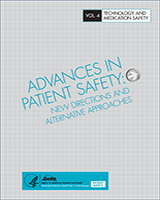
Advances in Patient Safety: New Directions and Alternative Approaches (Vol. 4: Technology and Medication Safety).
Show detailsObjective: We report on the first in-home test of “Buddy” assistive technology, which combines PocketPC and Web technologies to support family caregivers. Buddy expands a safety net for dementia patients and family caregivers who choose home vs. institutional care. Methods: Six elderly adult volunteers and two spousal caregivers of patients with Alzheimer’s disease operated Buddy in their homes for 1 to 4 weeks. Participants recorded information concerning their own physical and emotional status and the events of their day. The two caregivers also recorded patient-related events and behaviors. Results: Elderly adults learned to operate Buddy in a home environment without encountering any major technologic hindrances. Web logs provided meaningful information about the home environment. Conclusion: This brief trial indicates that elderly adults, including caregivers, could use a hand-held system for documenting important caregiving and personal activities in their homes without experiencing a significant added burden.
Introduction
Adults over 65 years of age constitute about 12.4 percent of the U.S. population—about one in every eight Americans.1 By the year 2030, this proportion will have increased to 20 percent. Those 85 years and older—the oldest of the old—represent the fastest growing group.2 Not only are older adults in the United States living longer, but many are also eschewing institutional care and remaining in their homes. The U.S. Bureau of the Census has reported that more than 55 percent of older adults live at home with their spouses.3 Older adults who prefer to age at home, rather than in an assisted living facility, cite independence and social interaction as being critical to their well-being.4, 5
One side effect of this rapidly expanding older adult population is a significant increase in caregiving responsibilities being performed by family and friends. Fifty-seven percent of the adult population in the United States currently provides or has provided unpaid caregiving services to family or friends. Moreover, family caregivers perform 80 percent of all long-term-care services.6
Other societal trends compound the burden placed on these unpaid caregivers. By 2030, the average number of children per family will be about two, compared to three in 1990.3 Smaller family sizes, along with geographically dispersed family members, make it difficult to provide long-term care without some type of external support system. These demographic trends highlight the need for innovative support systems for family members and their caregivers.
Role of Assistive Technology
The Administration on Aging defines assistive technology as any service or tool that helps the elderly or disabled perform activities they have always performed but must now do differently.7 Telecommunication equipment, computers, access systems, tools for independent living, education, and mobility aids are all considered assistive technologies. Access to these technologies often determines whether an elderly adult will be able to live independently or must move to an institutionalized environment.
The National Council on Disability found that 80 percent of older adults who used assistive technology were able to reduce their dependence on others.8 Assistive technologies may not only support the aging adult but also their family and friends who serve as caregivers. Devices that increase the independence of an older adult commonly decrease the time required for caregiving assistance.9 Assistive technology and home modifications have been found to provide caregivers immediate relief, reduce their stress, and help them provide care more easily and safely.10
Two types of assistive technology currently being developed to promote aging in place illustrate different approaches that are based on the individual’s category of impairment. Becker and Webbe’s11 “Buddy Coordinated Healthcare System” and Scott and Gabrielli’s12 “Ho’alauna (‘Good Neighbor’) Tablet” permit intervention in the homes of older adults who manifest mild-to-moderate levels of impairment. Their aim is to utilize technology to promote independent functioning in both home and community environments. These projects are considered “noninvasive” in that the proposed technologies allow the individual to control data gathering and dissemination.13
Other research projects, such as the Digital Family Portrait14 and the CareNet Display,15, 16 would support more severe levels of impairment through a home-monitoring environment that utilizes sensors to gather information about daily living activities. Such detection provides the means to keep members of a support network (e.g., family, friends, and health care personnel) informed of the older adult’s daily activities. These types of “invasive” technologies do not provide the older adult full control over data gathering and dissemination activities.
One significant difference between the Buddy Coordinated Healthcare System (BCHS) (Figure 1) and some other emerging technologies is that the former focuses on older adult caregivers of patients with Alzheimer’s disease (AD). More than 4 million older adults in the United States suffer from cognitive impairments due to AD; most of these individuals live at home with an aging caregiver.17 Caregivers endure increasing emotional and physical stress as they assume responsibilities that include managing daily routines and making important medical decisions.18 Because of these responsibilities, caregivers become increasingly homebound and isolated as the disease progresses in their loved ones. Technologies that support caregivers directly, or indirectly by aiding the one cared for, occupy the forefront of development and support for addressing the growing needs related to Alzheimer’s care.19

Figure 1
Buddy Coordinated Healthcare System (BCHS) framework.
Our virtual network of support proposes the use of handheld, database, communication, and Web-based technologies in the framework shown in Figure 1. The intention of this support network is to transcend both physical boundaries associated with geographic location and time boundaries associated with work schedules and personal commitments.
PocketPC Technology
The PocketPC technology, called PocketBuddy, is used by an older adult caregiver. PocketBuddy can be used to record patient behaviors and the emotional well-being of the caregiver, document daily activities and events, and schedule appointments and personal events, among other features. The PocketPC is used in this project because it is relatively inexpensive, lightweight, and portable and has the potential for both wireless and wired communication. It offers multimodal capabilities, such that audio can be used to support textual display of information. It has a landscape mode for horizontal presentation of screen objects and information content.
Initial research into the use of handheld devices, including Personal Digital Assistants (PDAs) and PocketPCs, shows great promise for their use by older adults. In a study of the use of PDAs by older adults as a memory aid, organizational tool, and communication device, Sterns20 found that older adults could readily use the technology in supporting a medication-reminder program that was specifically designed for seniors.
Clearly, more research is needed than the initial trials cited above. To address this need, we have initiated a study of novel user interface designs for the PocketPC, taking into account normal aging factors. As an outgrowth of our research, a unique user interface design called the Senior Electronic Pocket Assistant (SePA) was developed to help promote the usability of the PocketBuddy component of BCHS.11 Design recommendations for senior-friendly Web sites put forth by the National Institute on Aging21 and other sources have served as important starting points for our interface conceptualization.22
These guidelines propose that the good use of color and appropriate font sizes and styles improve the ability of older adults to use the Web. These and other guidelines have been incorporated into SePA. In order to directly support caregiving activities, SePA applications are the only ones accessible on PocketBuddy. Figure 2 shows the Main Menu screen used to access PocketBuddy applications.
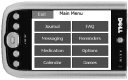
Figure 2
Main Menu screen used to access PocketBuddy applications in 12-point font.
This design approach has two major rationales. First, older adults do not have to be familiar with a Windows-based operating system in order to use PocketBuddy, thus eliminating the complexity associated with use of the desktop features and navigational structure of Windows.
The second reason relates to the input mechanism associated with PocketPC use. Existing software applications, as part of the Windows Mobile™ 5.0 interface, most often require the use of a stylus pen for navigation, object selection, and data entry. The stylus pen provided with the PocketPC is very small in both diameter and length. As such, it is difficult to use for people with degraded vision and motor skills associated with aging. By eliminating the need for a stylus pen, loss of the input device becomes a less important issue. In addition, potential usability barriers (e.g., shaky hands or impaired vision, making it difficult to accurately click on objects) are minimized.
Landscape Mode
All SePA applications are displayed in landscape mode in order to use the screen space more effectively. This design allows for object enlargement and novel navigation schemas that could not be readily supported in portrait mode.
Landscape mode accounts for normal aging factors (e.g., vision and motor skills) that may pose barriers when manipulating smaller objects and tiny pull-down menus typically found in portrait mode applications on a PocketPC. The use of landscape mode also allows the older adult to hold the device in both hands while manipulating screen objects. It was noted during usability sessions that older adults utilized fingers and thumbs to manipulate screen objects when holding the device in both hands. Objects appearing on the peripheral of the screen could be manipulated by a thumb tap. This reduced the potential for mistakes associated with object manipulation when holding the device in one hand and using the other to tap the screen.
Button Lists
In order to eliminate the need for a tiny scroll bar to manipulate objects in a list, the SePA interface utilizes an innovative design. A large button object on the screen is used to represent each item in the list. The user simply taps on a button to select it. The side navigation bars are used to scroll forward and backward through the list. In the Behaviors list presented in Figure 3, each button represents a particular behavior that the user could press to describe their loved one for that particular day.

Figure 3
Patient’s behavior list items in 12-point font size.
Cues
Cues built into the handheld device’s user interface help promote usability by older adults. The SePA interface has been designed such that the user can activate a button by tapping it with a finger or thumb. The button is highlighted in a dark color as a cue that it has been successfully tapped. Tapping it again de-highlights the button to show that it is no longer selected.
Buttons also can be programmed to sound personally selected audible cues. The user has the option of selecting specific tones associated with a button tap, error message, and other design features. When navigating through a list by tapping a side navigation bar, the buttons appearing in the list flash once. Thus, the user receives a cue regarding the display of a new section in the list.
Help and Text Resizing
To enhance usability, each screen, with the exception of the keyboard, has both a built-in help feature and text-resizing feature. The help feature is accessed by pressing the question mark button at the top left corner of the screen, which displays Help content.
The text resizing feature is accessed by tapping the “A” button, which is also located at the top left corner of the screen. The three resizing options include 10-, 12-, and 14-point font sizes (Figure 3).
Customized Keyboard
The SePA interface does not utilize the PocketPC’s built-in keyboard. Instead, a soft keyboard was developed to replicate typewriter technology. As shown in Figure 4, the keyboard is displayed in landscape mode in order to enlarge the keys and space bar.
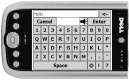
Figure 4
SePA keyboard facilitates data entry via finger taps, which produce typewriter click-like auditory feedback.
Pressing the “keys” produces an audible cue that resembles the sound of a typewriter, thus further promoting usability.
Generic and Personal Checklists
The user has the option of using a preset checklist or creating a personal checklist. These checklists support daily living activities associated with caregiving. A built-in checklist, for example, helps a caregiver put together a loved one’s personal items in preparation for time spent at a day care center.
Database Technology
BCHS has two database components to support the caregiver and members of a family-and-friends network. PocketBuddy contains a localized version of the central database, which is used to store data entered by the caregiver. The central database receives data gathered on the PocketBuddy via the Internet and stores the most recent as well as historical data. The current day’s data can be shared in detail with the support network through the family-and-friends Web site (known as the “BuddyBlog”). Future versions will allow all historical data to be mined for health and safety trends associated with both the loved one who is being cared for and the caregiver. The BuddyBlog may provide controlled access to data such that members collectively can make decisions related to the well-being of both the caregiver and the loved one.
In order to maintain the integrity of both databases, transparent synchronization is required so that data are merged correctly. Synchronization is accomplished without intervention by the aging caregiver or members of the support network. For example, the shared calendar feature would require the merging of data from PocketBuddy and the BuddyBlog to avoid the possibility that the caregiver or a member of the support network might overwrite a previously scheduled event with a new one.
Communication Technology
A unique aspect of the Buddy system framework is the use of the Internet to retrieve data captured on PocketBuddy. The older adult caregiver does not have to be familiar with Internet use nor have any significant Web experience. What is needed, however, is network access through a traditional telephone line or cable service. Once a server connects to the PocketPC device through a wireless modem placed in the home, data can be transmitted to the server unobtrusively, allowing it to be shared with members of the support network.
E-mail and text messaging capabilities, which are optional components of PocketBuddy, are simplified. The messages are transmitted (not in real time) along with other PocketBuddy data when an Internet connection is made by the server.
Web Technology
Two Web interfaces associated with BCHS are made available to the caregiver’s support network. One interface allows for the customization of PocketBuddy (e.g., entering new or revised prescriptions and instructions for taking them). The other is the BuddyBlog, which provides daily information about the caregiver and loved one that is retrieved from the PocketBuddy database. The customized blog provides summary data about the day’s events (e.g., Dad went to day care. Mom had a doctor’s appointment at 3 pm); the caregiver’s well-being(e.g., Mom rated the day as “Fair” and felt “Tired”); and the patient’s behaviors (e.g., Dad experienced “sundowning” and was “hiding objects”), and other data.
Purpose
Our research had two objectives. The first objective was to provide lifelong engagement for the aging caregiver through the use of a virtual support network. Lifelong engagement can be viewed as instrumental in allaying the onset of isolation, depression, and cognitive disabilities for older adults.23 To accomplish this objective, we developed handheld technology to be used by an aging adult to assist in caregiving activities, monitor the well-being of both the caregiver and the person being cared for, and capture information on the home environment for virtual linkages.
The second objective was to foster sharing of the responsibilities associated with caregiving by electronically linking family and friends to aging family members. Too often, family and friends are not as actively involved as they would like to be due to geographic distance and work, children, and other commitments. Through the use of our “Buddy” system, members of a support network can be distant or local. Regardless of geographic location, they can be actively involved in the daily life of the caregiver and his or her chronically ill loved one.
The Buddy system components had been tested previously in the laboratory, where potential usability issues were identified and the user interface had been refined.11 This process of usability testing and refinement continues as part of an iterative design approach. We report here on the first in-home tests of the PocketBuddy unit and the transfer of information into the BuddyBlog display.
Methods
Participants
Eight older adults (aged 65–89 years), including two spousal caregivers of AD patients, volunteered to learn and use the PocketBuddy in their homes for 1 to 4 weeks. Non-caregiver volunteers were recruited through advertisements in senior centers and older adult organizations. The caregivers were recruited through the East Central Florida Memory Disorder Clinic in Melbourne, FL. They had occupied the role of caregiver since the time of diagnosis. All participants were informed fully about the study and provided their consent according to the procedures approved by the Florida Tech and HealthFirst Health Systems Institutional Review Boards.
Materials
The Buddy System has been described in detail above. The participants were given the PocketPC unit along with a charging cradle. Participants who did not have Internet service received a wireless link to the telephone, and a no-cost Internet service provider was used to transmit data. Participants who had broadband network access received a standard wireless router to transmit data between the PocketPC and cable modem. This allowed the research team to test both types of Internet technologies in the transparent transfer of data to the subject’s Web log.
The PocketPC platform used in this study was the Dell Axim X51, which runs Windows Mobile 5.0 on an Intel XScale processor running at 416 MHz. The 3.5-in display incorporated a touch-sensitive, 16b-bit, TFT color screen with a resolution of 240 x 320 pixels. Physical dimensions were 4.7 x 2.9 x .0.7 in, with a weight of 5.9 oz. With a shelf price of $299, the X51 was an economical choice. The X51 communicates remotely via Wi-Fi.
Procedure
All participants were interviewed by a research psychologist upon initial enrollment in the study, at which time informed consent was obtained. The two caregivers were interviewed more fully by a clinical psychologist and social worker. Prior to instruction on use of PocketBuddy, one of our clinical team members assessed the status of the home, investigated cleanliness, hygiene, and safety issues, including placement of the Buddy technology in safe locations. All aspects of the study and informed consent were discussed with the participants for a second time during this assessment.
Software specialists from our technology team were matched with each caregiver-patient dyad. After installing the technology, they visited the homes regularly and were also on 24-hour call in the event that technical difficulties arose.
Participants were trained in the use of the PocketBuddy, which required one 2-hour session. All key strokes and button pushes made when entering data into the Buddy system were captured for analysis. A clinical team member interviewed the participants following the in-home trial in order to document their experiences and record their evaluation of the system’s usability and the level of additional burden placed upon them.
The volunteers used the PocketBuddy at home over a 1- to 4-week period to assess usability, the transfer of their data into the central server, and the distribution of their data into the various portions of the BuddyBlog. Data were recorded on each device in terms of a timestamp and buttons tapped. PocketBuddy was used to gather daily information about the user and the patient (or a fictitious loved one for the non-caregivers).
Results
All participants learned to operate PocketBuddy to master criteria within the 2-hour training session. Following installation of the information and communication technology (ICT) systems in the home and the introduction of PocketBuddy, no major technical problems were encountered with PocketPC operation. The two types of data transfer technology, dial-up and broadband, worked appropriately and transferred data to the central server flawlessly.
Each participant used the PocketBuddy regularly, with a mean of 1.4 daily entries. Figure 5 illustrates the types and frequency of PocketBuddy functions that were used on a daily basis. Participants rated their day, selected one or more events from a predetermined list that contributed to the daily ratings, used the built-in keyboard to enter comments about daily events and activities, and used other features as recorded on daily blog pages.
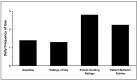
Figure 5
Categories of in-home PocketBuddy use.
For example, “Peggy” may have entered that she had had a “very good day” and then selected the reasons/events that contributed to her day. “Charlie” may have indicated that his wife, for whom he was caring, was aggressive, wandered, and did not eat. Participants entered other journal information and created lists and timers for events, reflecting the ease of use associated with the novel keyboard, whereby a fingertip or fat stylus pen may be used to enter messages. Most typically, the participants entered all categories of data once per day, the time varying among the individuals. Some participants greatly elaborated their daily activities by entering lengthy descriptions via the soft keyboard.
Prior to study onset, we had determined that we needed clear and unambiguous communication with the participants (particularly the caregivers) regarding their need to maintain normal contacts with their physicians and other health care professionals. During the course of the trials and afterwards, we continued to encourage caregivers to consult their personal physicians. This turned out to be important, as one caregiver had assumed the technology would permit him to relax his communications with his physicians.
A clinical team member also visited the caregivers at home during the trials to ensure that the research protocol did not appear to be increasing the caregiver’s burden, interfering with care, or creating other safety concerns. Weblogs were also monitored to insure that the technology was not interfering with caregiving activities.
Of the two caregivers, one gave access to their blog to family members. Clearly, she had a known audience for her data input. The other caregiver had no immediate family. Nevertheless, he input data through PocketBuddy for the 2-week duration of this phase. Indeed, his entries, which expressed considerable frustration and depression, alerted the Aging with Dignity team to extend him offers of additional social service assistance. We see this as a clear demonstration of the Buddy system’s utility for intervening when blog entries reflect concerns of care and safety.
Evaluation
The in-home volunteers completed post-session written interviews as well as less formal oral interviews. These served to determine their sense of satisfaction with the project goals, recommendations for modifications of software or hardware, and their estimate of the utility of the Buddy technology for assisting AD patients’ caregivers.
We measured caregiver perception of burden due to technology implementation directly through their self-report in followup interviews and through the data that they entered into the PocketBuddy that was then uploaded into the Weblog.
User Satisfaction
Caregivers expressed satisfaction with the system overall, with the PocketBuddy’s data collection and alerting functions, and with the potential usefulness of the data presentation in WebBuddy to themselves, their family, and their health care professionals. One usability volunteer, who had recently lost her spouse to AD, took the time to write us as follows:
Dr. Webbe and Others,
Thank you for allowing me to help in the testing of the PocketBuddy. I was very impressed, and I do hope it will be on the market soon. It’s a wonderful device that will be a tremendous benefit to any caregiver. I only wish something like that had been available when I was a caregiver. I feel honored and privileged that I could be a part of the experiment, and if I can help in any way I will be glad to do so.
Good luck,
Margaret
Conclusion
No technology glitches were encountered during the in-home usability tests of the “Buddy,” both with the individual volunteers and the two caregivers. We saw no real differences in this small sample in the data entered and transferred to the blog or in the frequency of usage of the different elements of the software. Complete analysis of the data captured during the home-use sessions continues in search of error patterns and individual preferences.
Several limitations of this initial study will be addressed in future work. A larger sample is needed in the home use of the proposed technology to identify potential areas for improvement, both in technology design and deployment. Future studies are needed that involve members of a support network for a lengthier period of time in distance monitoring of older adults using Buddy technology.
The research team continues to focus on the use of handheld technology to promote aging in place, with an emphasis on providing daily living support. Those handheld features that add little value or have a high level of complexity, as measured in number of mistakes and the ability to learn and remember, will be removed or redesigned. For example, during usability sessions held in a laboratory setting, it was discovered that a built-in calendar feature for scheduling appointments was too complex. Hence, it has been dropped as a feature until further design and usability testing can identify a viable solution. Usability studies, conducted in a laboratory environment, will continue to identify potential barriers that can be eliminated by novel interface designs.
Monitoring the activities of older adults who are aging in place, particularly when care of one family member by another is involved, represents one crucial mechanism of ensuring health and safety.24 Some approaches to home monitoring are invasive, as described earlier, and often meet with resistance from the individuals involved.
By contrast, the Buddy system described in this paper allows the older adult to determine how much of their daily activities and their feelings are made available to others, since they control the entries in the PocketBuddy. Moreover, they also determine who may access the BuddyBlog, which presents these data to others.
One interest we have is the extent to which the older adult reporter will accurately document their daily affairs. Validating the accuracy of PocketBuddy data entered by adult caregivers is the objective of a further study. In the present study, we found the quality of information to be very helpful in tracking activities and monitoring psychological health and safety. Our one male caregiver, for example, entered painstaking accounts of his day, even though he had no family members who would be reading the entries. We were able to respond to a real threat to his safety and that of his spouse by being attentive to the data appearing in the blog over several days.
Acknowledgments
This research was supported by the Agency for Healthcare Research and Quality, Contract HHSA 20060010, and the Alzheimer’s Association/Intel Everyday Technologies for Alzheimer’s Care, Grant # ETAC 05-14612.
References
- 1.
- A profile of older. Americans Administration on Aging, U.S. Department of Health and Human Services; [Accessed January 9, 2008]. http://www
.aoa.gov/prof /Statistics/profile/2002profile.pdf. - 2.
- He W, Sengupta M, Velkoff VA, et al. 65+ in the United States: 2005 US Census Bureau, Current Population Reports. Washington, DC: Government Printing Office; [Accessed January 9, 2008]. http://www
.census.gov /prod/2006pubs/p23-209.pdf. - 3.
- Fields J, Casper LM. America’s families and living arrangement population characteristics: 2000. Washington, DC: US Bureau of the Census, U.S. Department of Commerce; [Accessed January 9, 2008]. http://www
.census.gov /prod/2001pubs/p20-537.pdf. - 4.
- Riche Y, Mackay W. Peercare: Challenging the monitoring approach to care for the elderly. In: Goodman J, Dickenson A, editors. HCI and the older population; Proceedings of the 19th British HCI Group Annual Conference; Sep 5–9, 2005; Edinburgh, UK.
- 5.
- Hirsch T, Forlizzi J, Hyder E, et al. The ELDer project: Social, emotional, and environmental factors in the design of eldercare technologies. In: Thomas J, editor. Proceedings of CM Conference on Universal Usability; Nov 16–17, 2000; Arlington, VA.
- 6.
- Opinion Research Corporation. Findings of a national opinion survey. Johnson and Johnson; [Accessed January 9, 2008]. Attitudes and beliefs about caregiving in the United States. www
.strengthforcaring .com/util/press/research/index.html. - 7.
- Administration on Aging. Fact sheet. Washington, DC: Department of Health and Human Services; [Accessed January 9, 2008]. What is assistive technology? www
.eldercare.gov/eldercare /Public/resources /fact_sheets/assistive_tech_pf.asp. - 8.
- National Council on Disability. Study on the financing of assistive technology devices and services for individuals with disabilities: A report to the President and the Congress of the United States; March 4 2003; Washington, DC.
- 9.
- Mann WC. The potential of technology to ease the care provider's burden. Generations. 2001;25:44–49.
- 10.
- Gitlin L, Corcoran M, Winter L, et al. A randomized controlled trial of a home environmental intervention: Effect on efficacy and upset in caregivers and on a daily function of persons with dementia. Gerontologist. 2001;41:4–14. [PubMed: 11220813]
- 11.
- Becker SA, Webbe F. Use of handheld technology by older adult caregivers as part of a virtual support network. In: Bardram J, Chachques JC, Varshney U, editors. Connectinghealth 2006: First International Workshop on Connected Health, using IT to Integrate the HealthCare Enterprise; Proceedings of the First International Conference on Pervasive Computing Technologies for Healthcare; Dec 2, 2006; Innsbruck, Austria.
- 12.
- Scott N, Gabrielli S. Archimedes Project. University of Hawaii; 2004. [Accessed January 9, 2008]. Overview of the Ho’alauna Tablet. http://archimedes
.hawaii .edu/Downloads/HOALAUNA2.pdf. - 13.
- Becker SA, Webbe FM. Designing for older adult users of handheld technology. In: Dhawan A, et al., editors. Proceedings of the 28th IEEE Engineering in Medicine and Biology Society Annual International Conference; Aug 30–Sep 3, 2006; New York. [PubMed: 17946175]
- 14.
- Mynatt ED, Rowan J, Craighill S, et al. Digital family portraits: Supporting peace of mind for extended family members. In: Jacko J, Sears A, editors. Proceedings of Computer Human Interaction CHI’01 Conference; Mar 31–Apr 5, 2001; Seattle, WA.
- 15.
- Consolvo S, Roessler P, Shelton BE. The CareNet Display: Lessons learned from an in home evaluation of an ambient display. Proceedings of the 6th International Conference on Ubiquitous Computing: UbiComp’04; Sep 7–10, 2004; Nottingham, England.
- 16.
- Consolvo S, Towle J. Evaluating an ambient display for the home. Proceedings of the Computer Human Interaction CHI’05 Conference; Apr 2–7, 2005; Portland, OR.
- 17.
- Czaja SJ. Human factors interventions for the health care of older adults. Telecommunication technology as an aid to family caregivers. Mahwah, NJ: Lawrence Erlbaum Associates; 2002.
- 18.
- Alzheimer’s Association. Statistics about Alzheimer’s disease. [Accessed January 9, 2008]. http://www
.alz.org/alzheimers _disease_facts_figures.asp. - 19.
- Dishman E, Carrillo MC. Perspective on everyday technologies for Alzheimer’s care: Research findings, directions, and challenges. Alz Dement. 2007;3:227–234. [PubMed: 19595942]
- 20.
- Sterns A. Curriculum design and program to train older adults to use personal digital assistants. Gerontologist. 2005;45:828–834. [PMC free article: PMC2268090] [PubMed: 16326666]
- 21.
- National Institute on Aging. Making your Web site senior-friendly: A checklist. National Institutes of Health. [Accessed January 9, 2008]. http://www
.nlm.nih.gov/pubs/checklist .pdf. - 22.
- Morrell RW, Dailey SR, Stoltz-Loike M, et al. Older adults and information technology: A compendium of scientific research and Web site accessibility guidelines. National Institute on Aging, National Institute of Health; 2004.
- 23.
- Tran BQ. Technologies to facilitate health and independent living in elderly populations. In: Burdick DC, Kwon S, editors. Gerotechnology research and practice in technology and aging. New York: Springer Publishing; 2004.
- 24.
- Kutzik DM, Glascock AP. Monitoring household occupant behaviors to enhance safety and well-being. In: Burdick DC, Kwon S, editors. Gerotechnology research and practice in technology and aging. New York: Springer Publishing; 2004.
- Older Adults' Reasons for Using Technology while Aging in Place.[Gerontology. 2016]Older Adults' Reasons for Using Technology while Aging in Place.Peek ST, Luijkx KG, Rijnaard MD, Nieboer ME, van der Voort CS, Aarts S, van Hoof J, Vrijhoef HJ, Wouters EJ. Gerontology. 2016; 62(2):226-37. Epub 2015 Jun 5.
- The grief experienced by spousal caregivers of dementia patients: the role of place of care of patient and gender of caregiver.[Int J Aging Hum Dev. 1999]The grief experienced by spousal caregivers of dementia patients: the role of place of care of patient and gender of caregiver.Rudd MG, Viney LL, Preston CA. Int J Aging Hum Dev. 1999; 48(3):217-40.
- We share the care: family caregivers' experiences of their older relative receiving home support services.[Health Soc Care Community. 2010]We share the care: family caregivers' experiences of their older relative receiving home support services.Sims-Gould J, Martin-Matthews A. Health Soc Care Community. 2010 Jul; 18(4):415-23. Epub 2010 Mar 18.
- Review [Burden of caregivers caring for persons with dementia].[Wiad Lek. 2001]Review [Burden of caregivers caring for persons with dementia].Raś P, Opala G. Wiad Lek. 2001; 54(1-2):94-100.
- Review The costs of caring: impact of dementia on family caregivers.[J Geriatr Psychiatry Neurol. 2...]Review The costs of caring: impact of dementia on family caregivers.Connell CM, Janevic MR, Gallant MP. J Geriatr Psychiatry Neurol. 2001 Winter; 14(4):179-87.
- The Potential of Hand-held Assistive Technology to Improve Safety for Elder Adul...The Potential of Hand-held Assistive Technology to Improve Safety for Elder Adults Aging in Place - Advances in Patient Safety: New Directions and Alternative Approaches (Vol. 4: Technology and Medication Safety)
Your browsing activity is empty.
Activity recording is turned off.
See more...
